Hi, friends here i am going to share Samsung i9300 totally dead EMMC [KMVTU000LM-B503] repair info how i have done this without removing EMMC from board. its not easy and also not possible without special devices. its just information if you have any emmc repair device you can get much information from this post. if you have dead phone in hands and have not any professional tool you can visit our service Lab to fix that.
Let's start get i9300 direct emmc pinouts from support. and remove glue under emmc near TP
Solder pinouts carefully on board and emmc adapter witch come with x3x jtag insert needle and try then connect emmc adapter to easy jtag box. then try to detect emmc when you see emmc detected log in lo window you can remove needle. then start formware upgrade and follow instruction carefully given in easy jtag box log window.
some screenshots.
Complete Log
What we need to do this.
- Z3X Easy Jtag
- Samsung i9300 with dead emmc
- special needle [shown in picture]
- Good soldering skills
Let's start get i9300 direct emmc pinouts from support. and remove glue under emmc near TP
Solder pinouts carefully on board and emmc adapter witch come with x3x jtag insert needle and try then connect emmc adapter to easy jtag box. then try to detect emmc when you see emmc detected log in lo window you can remove needle. then start formware upgrade and follow instruction carefully given in easy jtag box log window.
some screenshots.
Success!
Sending eMMC firmware...
Success!
Verifying eMMC firmware...
Success!
Flashing eMMC firmware...
Success!
Repairing eMMC CID...
Success!
eMMC firmware is updated now!
Please reconnect all eMMC lines before next operation!
Please don't forget to repair extCSD from backup!
Please don't forget to configure BOOT sizes!
Done.
extCSD file...C:\Program Files\Z3X\EASYJTAG\Backups\000000_ 537986854_20150602_1959.extcsd
Running:Repair extCSD...
Z3X EasyJtag Software ver. 2.0.3.0
Skip loading eMMC Addon Firmware
CMD Pullup Level:742 mV
CMD Active Level:2186 mV
Writing...
Done.
Z3X EasyJtag Software ver. 2.0.3.0
Loading eMMC Addon Firmware... IO: 2800 mV
Box S/N: xxxxxxxxxxxx, ,FW Ver.: 01.52
CMD Pullup Level:742 mV
CMD Active Level:2196 mV
eMMC Device Information
EMMC CID : 15010056545530304DFC3D39868641FA
EMMC CSD : D02701320F5903FFF6DBFFFF8E40406C
EMMC Manufacturer ID: 0015 , OEM ID: 0100
EMMC Date: 04/2014 Rev.0xFC
EMMC NAME: VTU00M , S/N: 1027180166
EMMC NAME (HEX): 56545530304D00
EMMC ROM1 (Main User Data) Capacity: 15028 MB
EMMC ROM2 (Boot Partition 1) Capacity: 2048 kB
EMMC ROM3 (Boot Partition 2) Capacity: 2048 kB
EMMC RPMB (Replay Protected Memory Block) Capacity: 128 kB
EMMC Permanent Write Protection: No
EMMC Temporary Write Protection: No
Extended CSD rev 1.6 (MMC 4.5)
Boot configuration [PARTITION_CONFIG: 0x00] No boot partition configured.
Boot bus config [177]: 0x00 , width 1bit , Partition config [179]: 0x00.
Backup saved: VTU00M_1027180166_20150602_2001.extcsd
Done.
Running:Change BOOT CONFIG...
Z3X EasyJtag Software ver. 2.0.3.0
Skip loading eMMC Addon Firmware
CMD Pullup Level:742 mV
CMD Active Level:2196 mV
Writing eMMC Register...
Written: REG : 179 VAL :48
Done.
Running:Change BOOT WIDTH...
Z3X EasyJtag Software ver. 2.0.3.0
Skip loading eMMC Addon Firmware
CMD Pullup Level:742 mV
CMD Active Level:2196 mV
Writing eMMC Register...
Written: REG : 177 VAL :1
Done.
Z3X EasyJtag Software ver. 2.0.3.0
Loading eMMC Addon Firmware... IO: 2800 mV
Box S/N: xxxxxxxxxxx, ,FW Ver.: 01.52
CMD Pullup Level:742 mV
CMD Active Level:2196 mV
eMMC Device Information
EMMC CID : 15010056545530304DFC3D39868641FA
EMMC CSD : D02701320F5903FFF6DBFFFF8E40406C
EMMC Manufacturer ID: 0015 , OEM ID: 0100
EMMC Date: 04/2014 Rev.0xFC
EMMC NAME: VTU00M , S/N: 1027180166
EMMC NAME (HEX): 56545530304D00
EMMC ROM1 (Main User Data) Capacity: 15028 MB
EMMC ROM2 (Boot Partition 1) Capacity: 2048 kB
EMMC ROM3 (Boot Partition 2) Capacity: 2048 kB
EMMC RPMB (Replay Protected Memory Block) Capacity: 128 kB
EMMC Permanent Write Protection: No
EMMC Temporary Write Protection: No
Extended CSD rev 1.6 (MMC 4.5)
Boot configuration [PARTITION_CONFIG: 0x48] Boot from:ROM2 (Boot Partition 1)
Boot bus config [177]: 0x01 , width 4bits , Partition config [179]: 0x48.
Backup saved: VTU00M_1027180166_20150602_2002.extcsd
Done.
i9300\EMMC_ROM1_00000000_20000000.bin
Writing 0020000000 bytes to 00000000 ...ROM1 (USER ROM)
Done. Write Speed: 4800 kB/s
Checking NAND Image : C:\Documents and Settings\ABDUL HAKEEM\Desktop\i9300 ec dead\dump i9300\EMMC_ROM2_00000000_00200000.bin
File successefuly loaded!
Processing file...C:\Documents and Settings\ABDUL HAKEEM\Desktop\i9300 ec dead\dump i9300\EMMC_ROM2_00000000_00200000.bin
Z3X EasyJtag Software ver. 2.0.3.0
Skip loading eMMC Addon Firmware
CMD Pullup Level:721 mV
CMD Active Level:1134 mV
Input file : C:\Documents and Settings\ABDUL HAKEEM\Desktop\i9300 ec dead\dump i9300\EMMC_ROM2_00000000_00200000.bin
Writing 0000200000 bytes to 00000000 ...ROM2 (BOOT1 ROM)
Done. Write Speed: 818 kB/s
Z3X EasyJtag Software ver. 2.0.3.0
Skip loading eMMC Addon Firmware
CMD Pullup Level:721 mV
CMD Active Level:1134 mV
Output file :C:\Documents and Settings\ABDUL HAKEEM\Desktop\i9300 ec dead\EMMC_ROM1_00000000_02000000.bin
Reading 0x000002000000 bytes from 0x000000000000 ...ROM1 ( USER ROM)
Done. Read Speed: 629 kB/s



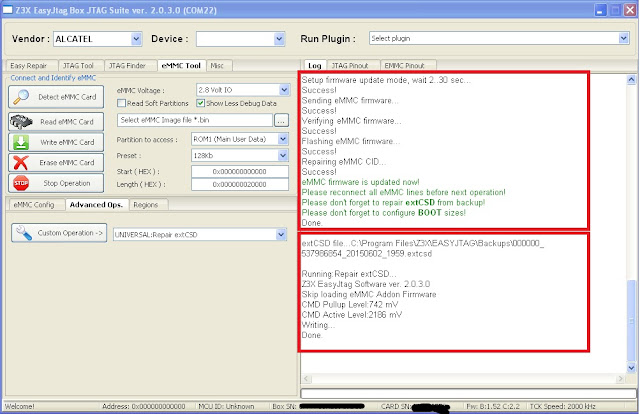

What's the number of the pin ?
ReplyDeleteWhat's the number of the pin ?
ReplyDeleteimage added that indicating emmc tp
Delete